how to apply background for shoutmix
First copy the chat box background code you want to a note pad
For example like that and then high light the code in yellow and delete it .
After you delete the code in the yellow box , add your own shoutmix code .
For example , it should look like this !
|
|
V
Change the shoutmix size to match the background and then Save it :)
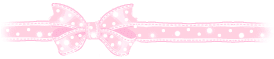
how to apply background for cbox
firstly copy your orginal cbox code to a notepad.
then find the link which is highlighted in yellow.
example of a cbox code is shown above.
the link you find in the code given should be
http://www7.cbox.ws/box/?boxid=289441&boxtag=zp6lzn
replace the link with your own cbox link
then save ! :)
if you can't make it send me a message.














No comments:
Post a Comment