(CLICK TO ENLARGE)
How to change your border colour.
In HTML way.
Mostly used in customized three column like the one on top which I print screened.
Okay! let's start!
firstly go to Design -> Edit Html
( CTRL+C ) to copy
Find the code which is this.
ctrl+f would be much faster.
it will pop up a box and you copy&paste the code and it will find it much more quicker.
change the colour code.
note: remember to always have # before the numbers.
usually available in 6 or 3 numbers.
You can get colour code from your cbox account (if you have)
log in your cbox account
CLICK
CLICK
then copy & paste colour codes you desire.
or here are websites for you.
(CLICK TO ENLARGE)
Then after changing first step.
the second step.
continue scrolling or ctrl+f would be much faster.
As the same.
follow the underlined code.
copy & paste the colour code.
(CLICK TO ENLARGE)
Then after changing the second step.
the LAST step.
continue scrolling and find the code below or ctrl+f would be much faster.
As the same.
follow the underlined code.
copy & paste the colour code.
OR
you can change the style of it by changing solid to other style of borders which can be found here
PREVIEW.
change if it doesn't suit your blog.
and then click SAVE TEMPLATE
ask if you don't understand. =)
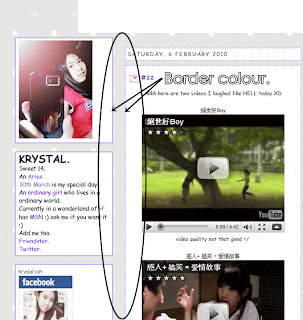














No comments:
Post a Comment